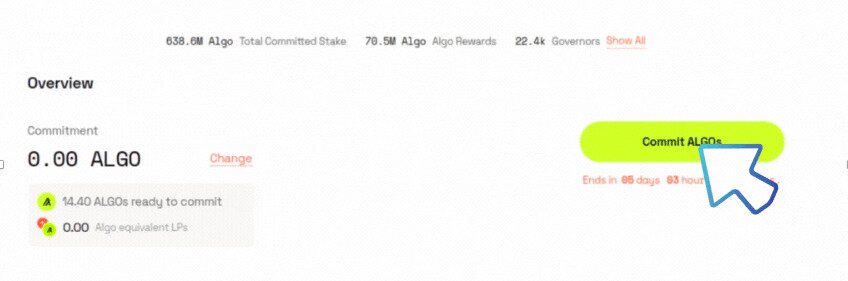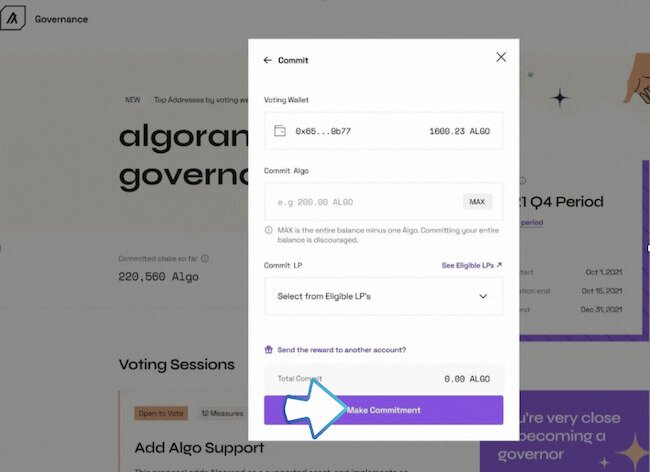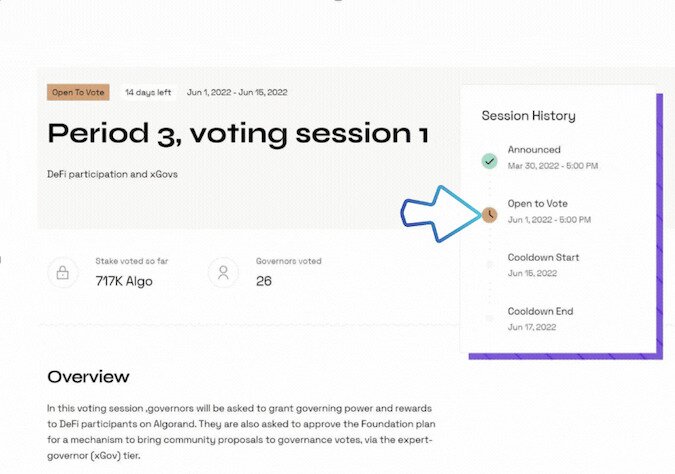How to Stake Algorand
Below we’re going to give you a step-by-step guide to staking Algorand using Pera Wallet. There are other wallets you can use to do this such as Ledger, Exodus, and Atomic, with the process being essentially the same.
There are however, two separate processes you need to do to earn your Algorand rewards, first you need to stake, then you need to vote. We’ll show both.
Before being able to stake ALGO you’ll need to acquire some if you haven’t already. You can either trade other digital assets for ALGO or purchase it with fiat through your favorite exchange. You’ll then need to get the ALGO into a wallet like Pera Wallet or any of the ones mentioned above to begin the staking process. Once you’ve done that, or if you already have done that, go to step 1.
Step 1: Go to the Algorand Governance Portal and Connect Wallet
The first thing you’ll need to do to start staking ALGO is head to the Algorand Governance Portal. Then click “Connect Wallet” in the center or top right corner to connect your Pera or other wallet to the portal. It’s worth noting that if you miss the sign up window for the upcoming quarter, you’ll need to wait for the next one.
For example the next quarter starts on March 1, 2024, but the sign up to be a governor for that quarter was between Dec 31, 2023, and Jan 15, 2024. If you go to commit your ALGOs now, or on March 2, you’ll have to wait until the next quarter’s sign up to be able to actually do it and become a governor.
Step 2: Commit ALGOs and Make Commitment
Once you’ve successfully connected your wallet to the portal you’ll need to click “Commit Algos” assuming the sign up period is open as mentioned in step 1.
Enter the amount of ALGO you want to commit, but leave some for transaction fees and other things (don’t commit all your ALGO). As long as you’re happy with the amount you’ve chosen to stake, then click “Make Commitment” and sign the transaction using your wallet.
Step 3: Vote in a Voting Session
Once you’ve committed your ALGO to a governance period, you can vote on the voting measures presented during that period. These will simply show up on the Algorand Governance Portal when you have your wallet connected. Like sign ups, the voting period needs to be open for you to vote.
On the voting page you’ll see the proposed measure, and at the bottom you can decide to support or abstain from the decision. You then click “Submit your votes” and confirm the transaction with your wallet to complete the process.
Step 4: Get Your Rewards
Though the sign ups for rewards are quarterly, reward distribution is every month during that quarter (once per month during the week after voting closes). As long as you voted, your rewards will be automatically deposited in your wallet.